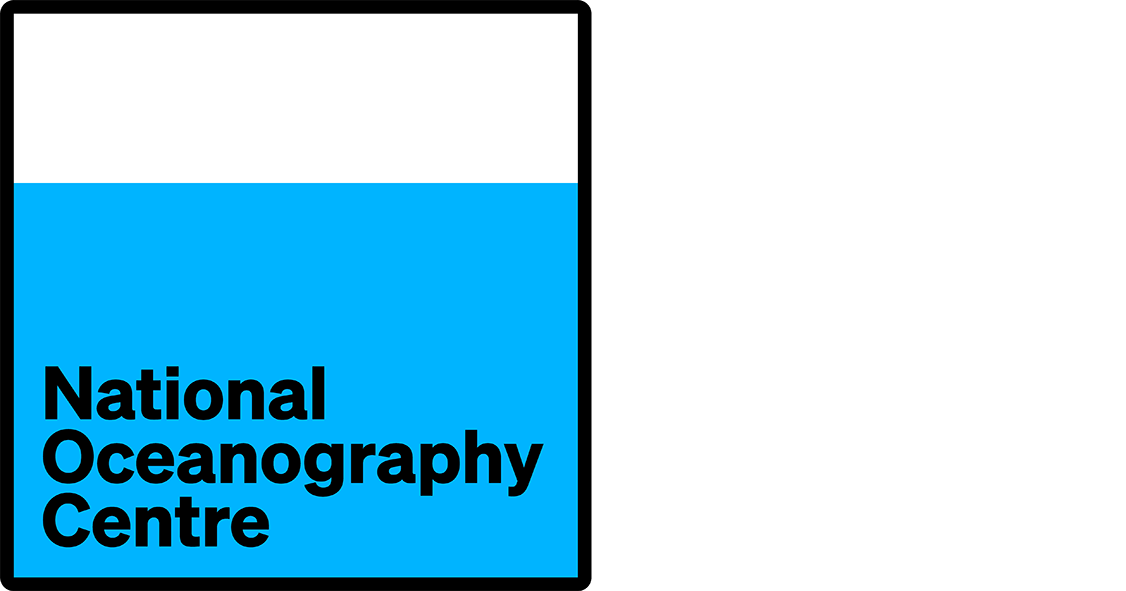- Resources
- Help and hints
- Using this web site
- Navigation
In this section
Using this web site
Navigation
We have tried to make this web site as easy to navigate as possible. It is controlled by both the left hand side bar and the top menu. Additionally, the home page can be accessed at any time through the ‘Home’ button at the top right hand corner of the screen.
From the home page, navigation is controlled by the top menu. By moving the mouse cursor over each of the five general topics, a drop down menu appears. The drop down menu displays all the pages available for that topic. By clicking any of the links on the top menu, the side navigation menu changes to display all the pages for the topic selected.
On some pages containing a lot
of information, scrolling down the page can cause both the side and top
navigation menus to be off the screen and therefore unusable. To continue
navigation of the web site, two arrows are present at the bottom of each
screen.
![]() arrow allows navigation to the previous screen.
arrow allows navigation to the previous screen.
![]() arrow takes the user to the top of the screen which then allows use of
both the navigation menus.
arrow takes the user to the top of the screen which then allows use of
both the navigation menus.
At the bottom of each page there is also a selection of both related BODC links and related external links. Selecting any of the external links will open a new window, enabling continued navigation of the BODC web site.
Related BODC pages
| Using this web site | Site navigation | |
| Popups and downloads with SP2 |