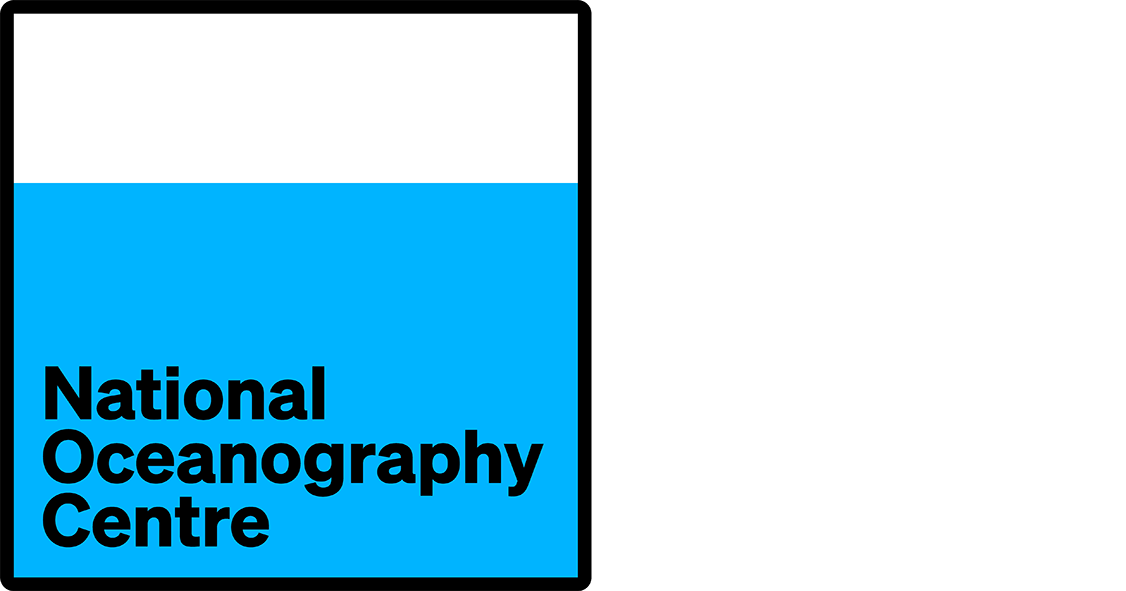- Resources
- Help and hints
- Software updates
- GEBCO 97
GEBCO-97 edition of the GEBCO Digital Atlas
The interface software update provided here relates to the GEBCO-97 Edition of the GEBCO Digital Atlas (GDA). This edition of the GDA has now been superseded by the Centenary Edition of the GEBCO Digital Atlas, published in April 2003.
- Find out more about the Centenary Edition of the GDA
GEBCO-97 interface software update
Version 2.02 of the GDA Software Interface for GEBCO-97 was released on 24th March 1998. It addresses two problems associated with the original V2.00 software distributed on the GEBCO-97 CDROM.
The amendments are
- Correction of the "Area Select - By Geographic Coordinates" and "Zoom
- Precisely" bug which caused the software to incorrectly select areas
which had an eastern boundary of precisely 0° longitude.
- Correction of the timing problem which caused "Runtime Error 200" when earlier versions of the GDA software were run on some Pentium II PCs with clock speeds in excess of 200MHz.
Click here to download Version 2.02 of the GEBCO-97 version of GDA Software Interface (240 KB)
How to update your copy of GEBCO-97
The update provided can be implemented in four easy steps.
- Download the file (gebco202.exe) to the GEBCO-97 directory of your hard disk
- Go to the DOS prompt (i.e. open a "DOS Box" if running Windows 95/NT)
- Make the GEBCO-97 directory your current directory
- Enter the command: "gebco202 -o" (without the quotes)
The Version 2.02 software will then automatically be installed onto your system, overwriting any earlier version of the files that is already present. Only the GEBCO-97 executable files are updated. No user-selected system settings will be affected by the upgrade, and no other files will be changed or lost.