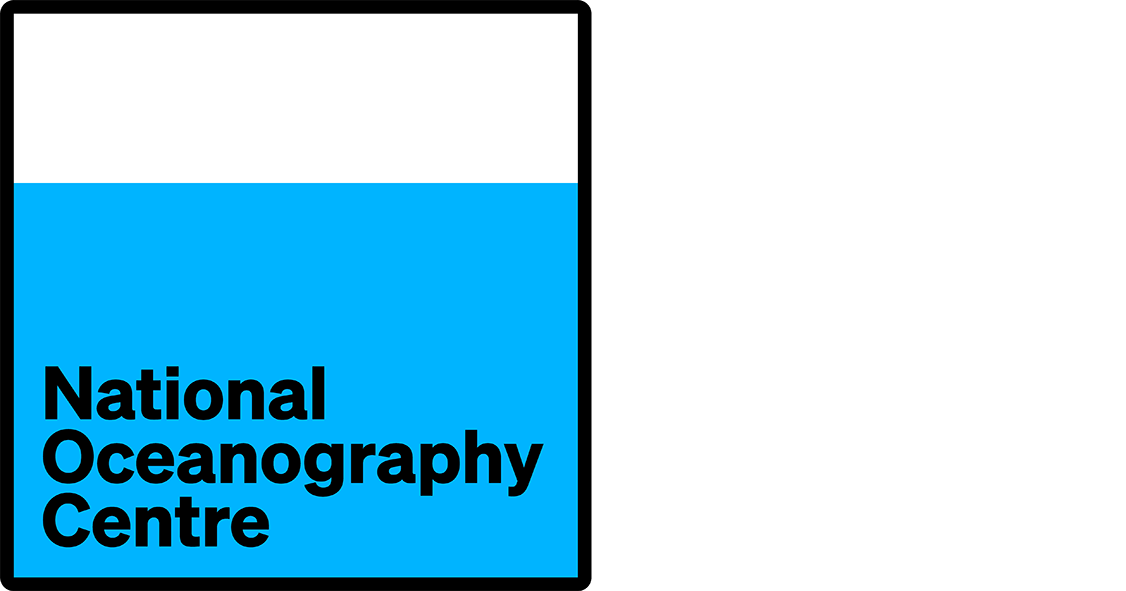- Resources
- Help and hints
- Errata
- PROVESS
In this section
- Errata
- ARABESQUE CDROM
- Biogeochemical Ocean Flux Study (BOFS) North Atlantic Data Set CDROM
- GEBCO 30 arc-second grid bathymetric data set
- GEBCO One Minute Grid bathymetric data set
- Land-Ocean Interaction Study — Shelf Edge Study (LOIS SES) CDROM
- Land-Ocean Interaction Study — Rivers, Atmosphere and Coasts (LOIS RACS) CDROM
- North Sea Project CDROM
- Ocean Margin Exchange phase I (OMEX I) CDROM
- PROcesses of Vertical Exchange in Shelf Seas (PROVESS) CDROM
PROcesses of Vertical Exchange in Shelf Seas (PROVESS) CDROM
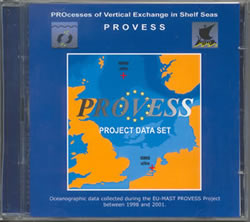
Thermistor chain data
The thermistor chain data cannot be viewed using the BODC interface software, Moorings Explorer. This is due to an error in the MoorInv.csv file. An updated file is available for download.
Download moorinv.csv (12 KB)
Alternatively, you can load the \moorings\moorinv.xls file from the CDROM into Microsoft Excel and save it as moorinv.csv. In either case the file should be placed in the directory that contains the software. By default this will be
Program Files\British Oceanographic Data Centre\4.10.
It should be noted that if you have newer versions of the Moorings Explorer software (available with other project data sets) you should copy the file into those directories. The numeric directory name is the software interface version number, so newer versions have larger numbers.
The Microsoft Windows Registry also needs updating to point to this file. Create a Registry entry of
Software\British Oceanographic Data Centre\Provess\File\Mooring Inventory
and set the value to point to the new file. Using the default directories this would be
Program Files\British Oceanographic Data Centre\4.10\MoorInv.csv.
You may need to get your computing administrator to do this.